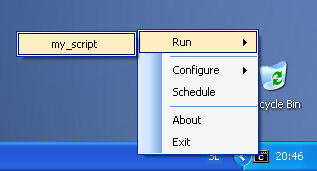Cron Script Manager is an application for managing runnable scripts (like Windows batch).
User can edit, run and schedule tasks.
Running a script is easy, click on a tray icon and select script
or press combination of keys. However, writing scripts and editing schedule requires some programming skills.
Application is written in C# under VS2008 and requires
.NET Framwork 2.0
or later.
Project is released on SourceForge.net under LGPL licence.
I (author) use it mostly for spin-ups (keeping external disks to spin constantly).
Cron Script Manager can be downloaded here (both, binary and source).
Unpack and run, no installation is needed.
Run cronsm.exe. An icon appears on the Windows tray.
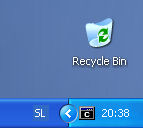
Right click on icon and select Configure > Add script.
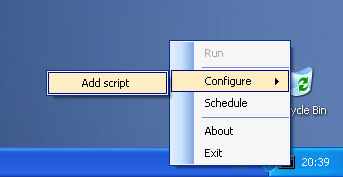
Enter title and optional arguments, browse for script or create new one.
Optionally you can edit existing script and define shortcut by pressing keys (like CTRL, ALT...).

To run created script at the specified time, right click on
tray icon and select Schedule.
Enter minute (0-59), hour (0-23), day of month (1-31), month (1-12), day of week (0-6)
and script name starting with ? (e.g. ?my_script).
See cron syntax for more info.
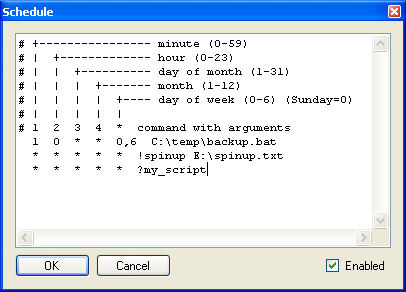
Script can be also started manually. Right click on tray icon and select Run > my_script.